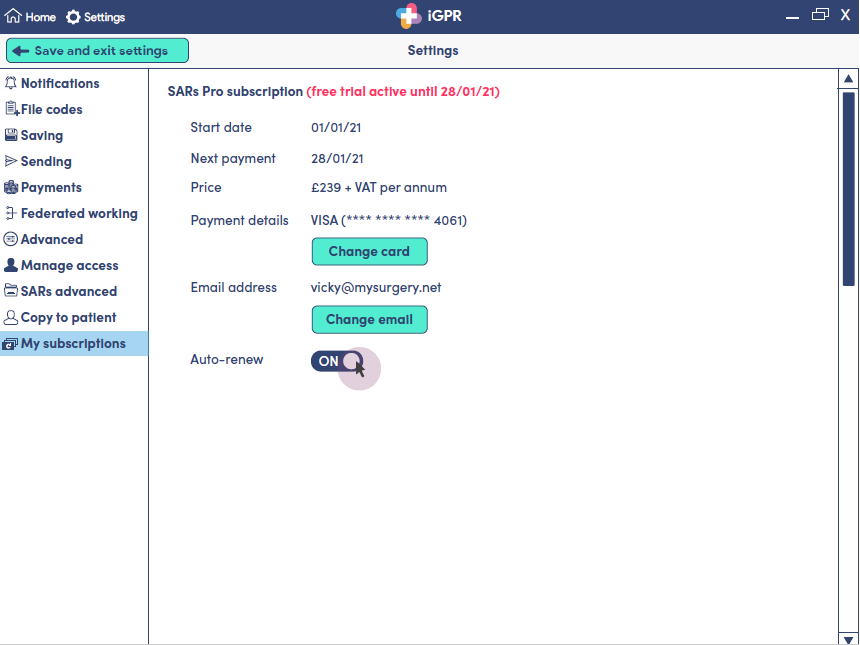View subscription information
In the iGPR Software, click the Settings button on the main toolbar:

Next select the My Subscriptions section on the left hand menu. Information about any any active subscriptions will be shown on this screen.
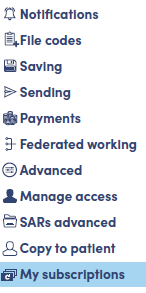
Cancel a subscription
To cancel an active subscription, first go to My Subscriptions in Settings. Details of your active subscription will be shown. To cancel, ensure that Auto-renew is switched off. This will prevent any further payments being taken. You can continue to use the additional features of your subscription up until the expiry date.
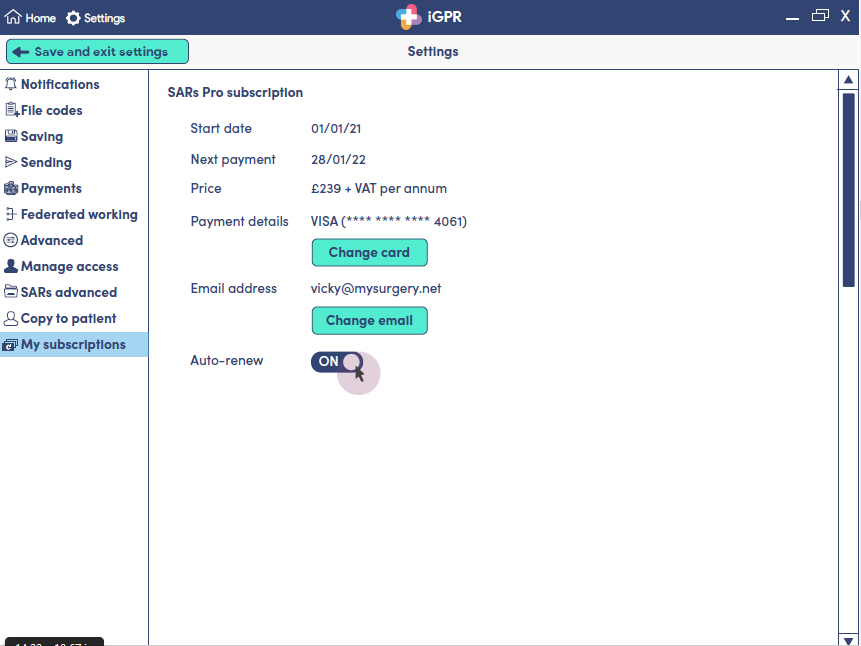
Cancel a free trial
To cancel a free trial, first to to My Subscriptions in Settings. Details of your the subscription you are trialing will be shown. To cancel, ensure that Auto-renew is switched off. This will cancel the free trial and prevent any subscription from starting. The additional features will be disabled when cancelling your trial.